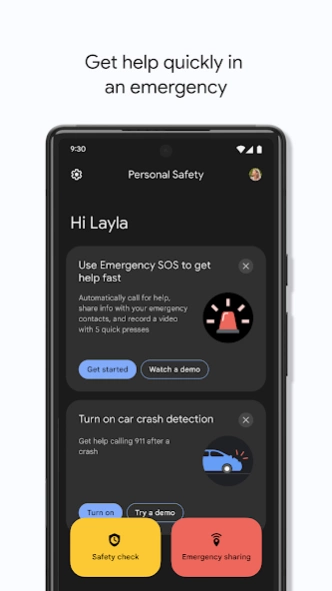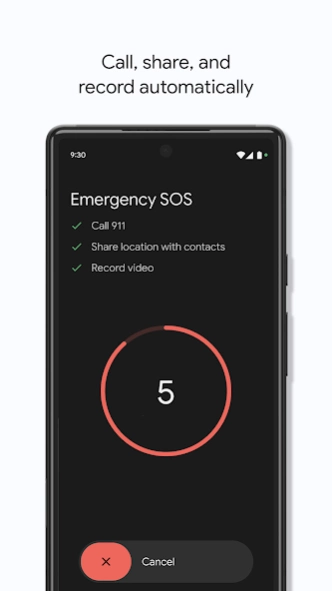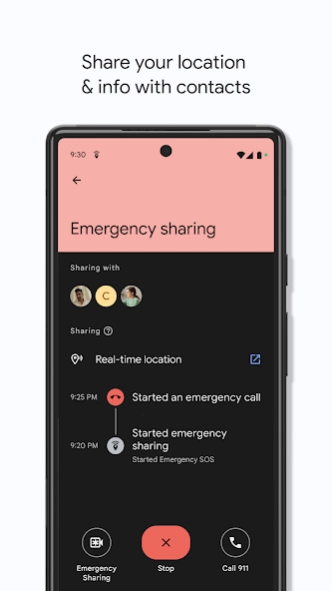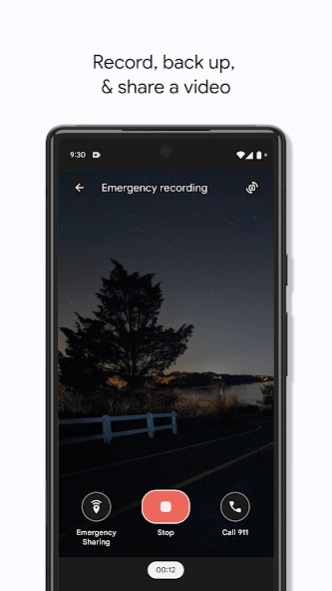Personal Safety
Free Version
Publisher Description
Personal Safety - Quickly connect to help in an emergency.
Personal Safety is an app that helps you prepare and react in an emergency by quickly connecting you with the help and information you need.
Features
On phones
• Emergency SOS: Get help in an emergency by pressing the power button quickly 5 times or more. Then, your phone can:
t ◦ Call emergency services or any number you choose
t ◦ Share your location and critical info with your emergency contacts
t ◦ Record, back up, and share a video
• Emergency Sharing: Share your real-time location and critical info with your emergency contacts. Also works with Google Assistant.
• Safety Check: Set a check-in timer for your phone to confirm you’re safe. If you don’t respond when the timer runs out, Emergency Sharing automatically starts. Also works with Google Assistant.
• Car crash detection (Pixel phones only): Get help calling emergency services after a car crash. If your Pixel phone detects that you've been in a crash, it can call for help automatically. Not available for all countries, languages, and devices. For availability details, go to g.co/pixel/carcrashdetection.
• Crisis alerts: Get notified about natural disasters and public emergencies near you.
• Medical info and emergency contacts: You can make this info visible when your phone is locked. In supported countries, you can also choose to automatically share this info if you contact emergency services.
On Pixel Watch
• Fall Detection: Your watch can detect a hard fall and call for help.
• Emergency SOS: Press the crown quickly 5 times or more to call emergency services or an emergency contact.
• Emergency Sharing, Safety Check, medical info, and emergency contacts are also available on Pixel Watch.
About Personal Safety
Personal Safety is a free app for Android published in the System Maintenance list of apps, part of System Utilities.
The company that develops Personal Safety is Google LLC. The latest version released by its developer is 1.0.
To install Personal Safety on your Android device, just click the green Continue To App button above to start the installation process. The app is listed on our website since 2024-03-28 and was downloaded 3 times. We have already checked if the download link is safe, however for your own protection we recommend that you scan the downloaded app with your antivirus. Your antivirus may detect the Personal Safety as malware as malware if the download link to com.google.android.apps.safetyhub is broken.
How to install Personal Safety on your Android device:
- Click on the Continue To App button on our website. This will redirect you to Google Play.
- Once the Personal Safety is shown in the Google Play listing of your Android device, you can start its download and installation. Tap on the Install button located below the search bar and to the right of the app icon.
- A pop-up window with the permissions required by Personal Safety will be shown. Click on Accept to continue the process.
- Personal Safety will be downloaded onto your device, displaying a progress. Once the download completes, the installation will start and you'll get a notification after the installation is finished.